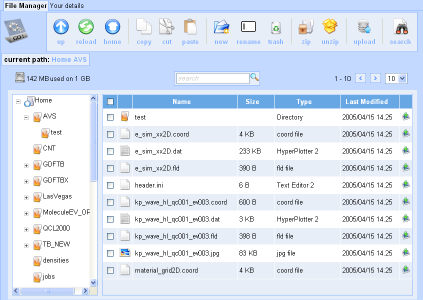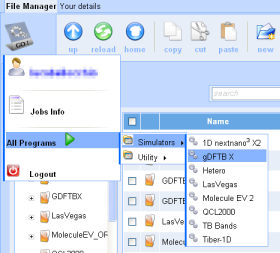Accessing the ICODE member area
After a successfull login the system will show you the interface to manage your account, your files, your running simulations and accessing all the ICODE tools.
|
You can work on your files as if they were on your pc.You can browse through the directory, you can do any operation selecting the file/files and then clicking on the relative action button in the toolbar. Available actions are copy, cut, paste, rename, delete, compress. Also you can upload and download file on your pc. If you click on file type associated with a program, the relative program will start. In this manner you can open a simulation previously saved, edit an input file, plot a simulation result.
The common associations are:
.ser, .xser: in every wizard you can find the button to save the current project. This file has .ser or .xser extension. Simply clicking on these file types you can directly re-open your project, as you've saved it, starting the wizard in a new window.
.in (input file): every wizard must write an input file to run the simulation. This is a text file containing all the variables the simulator needs in input. It can be also edited in the Text Editor tool, as it is from the wizard window selecting "Run Simulation -> use old input file".
.dat (data file): output data file which can be plotted with the utility tool Hyperplotter. Generally such files have a multi-column format (x,y1,y2,y3,...) for 2D curve plot, and (x,y,z1,z2,...) for 3D surface/iso plots.
|
|
|
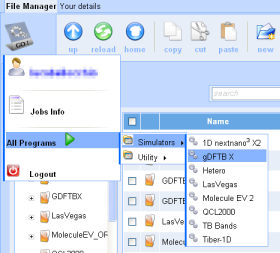
|
The tools avalaible on ICODE system are divided in two categories, Simulators and Utility.
In Simulators section you can find the list of simulators avalaible for the user.
In Utility section you can find tool that you can use to modify text files or to plot simulation results.
If you run a tool it will take as default directory (to write/read data) the directory where you have call it.
|
Clicking on Job Info link you can control the status
of your running simulations and also is possible to kill them.
See this page for details.
|

|
|